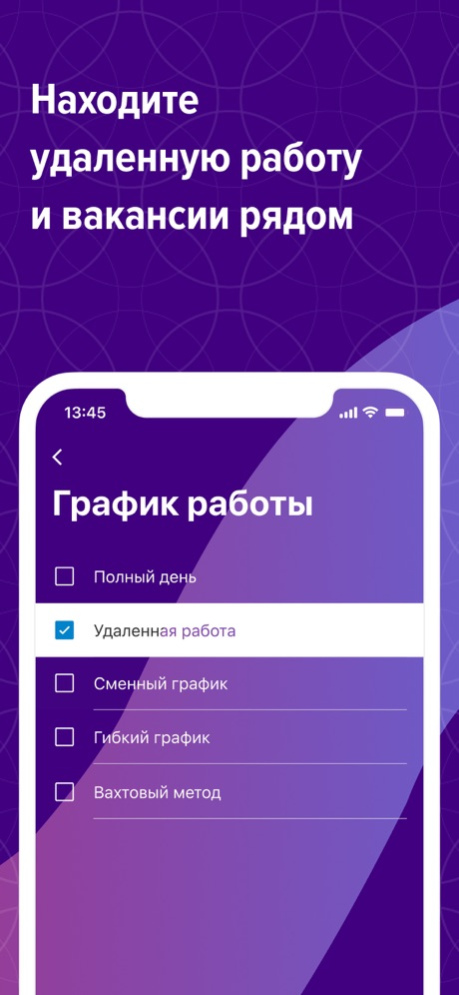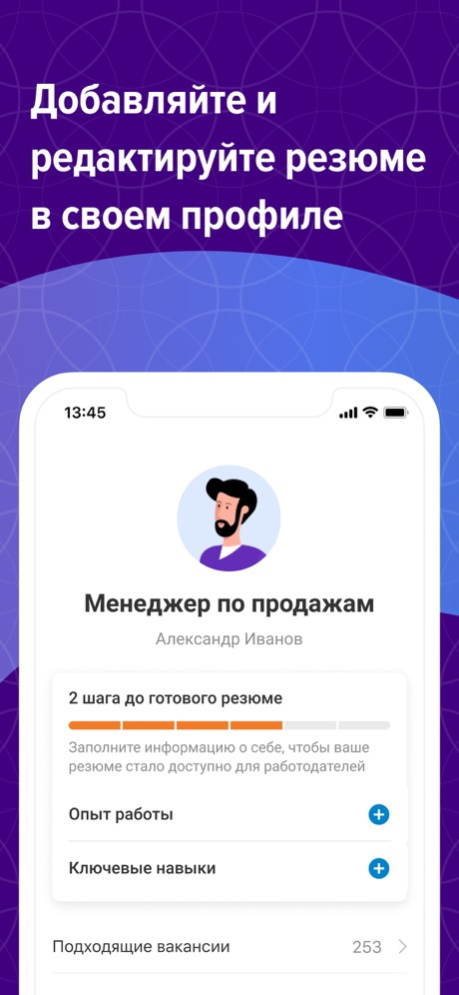Tik weather 1.0.1
Continue to app
Free Version
Publisher Description
Tik Weather is a beautiful, professional and intimate weather forecast app. Tik Weather provides you with real-time temperature, wind speed, visibility, air humidity, air pressure, solar radiation, sunrise time, and sunset time display. In addition, there are 24-hour accurate weather forecasts and 15-day weather forecasts.
Special highlights:
Live Weather Data:
Get real-time weather forecast and rest weather data for your current location.
15th accurate weather forecast:
15-day weather forecast, specific to hourly weather data, allows you to have an accurate weather reference when making future plans.
Multiple professional data: In addition to basic real-time weather status and temperature, you can view the current day's wind speed, visibility, air humidity, air pressure, solar radiation, sunrise time and sunset time. Helps you plan your daily outings and dress warmly in advance.
Weather reminder:
Timely reminders to help you quickly know the weather changes.
To Do:
Helps you manage your daily tasks, reminds you of important things to do, and makes your life easier.
Nov 18, 2022
Version 1.0.1
1. Increase the weather widget function;
2. Optimize user experience;
About Tik weather
Tik weather is a free app for iOS published in the System Maintenance list of apps, part of System Utilities.
The company that develops Tik weather is WX Hongyan Technology Co., Ltd.. The latest version released by its developer is 1.0.1.
To install Tik weather on your iOS device, just click the green Continue To App button above to start the installation process. The app is listed on our website since 2022-11-18 and was downloaded 2 times. We have already checked if the download link is safe, however for your own protection we recommend that you scan the downloaded app with your antivirus. Your antivirus may detect the Tik weather as malware if the download link is broken.
How to install Tik weather on your iOS device:
- Click on the Continue To App button on our website. This will redirect you to the App Store.
- Once the Tik weather is shown in the iTunes listing of your iOS device, you can start its download and installation. Tap on the GET button to the right of the app to start downloading it.
- If you are not logged-in the iOS appstore app, you'll be prompted for your your Apple ID and/or password.
- After Tik weather is downloaded, you'll see an INSTALL button to the right. Tap on it to start the actual installation of the iOS app.
- Once installation is finished you can tap on the OPEN button to start it. Its icon will also be added to your device home screen.